A way to chat on your Blog and Website for free or at a low cost for premium features.
I found this thanks to the THE BOOK BITCHES Please check them out! They review books and talk about different things going on in the world. As I have mentioned before in finding their link to http://librarything.com they have adult content and language. Not appropiate for minors.
About Get a cbox tagboard for your website or blog and let your visitors leave you messages and even chat with each other. Getting started is easy – simply paste a few lines of HTML into your site!
The Basic cbox tagboard is absolutely free, but if you need more features you can upgrade simply and easily for only $2 per month. Get a cbox tagboard for your website or blog and let your visitors leave you messages and even chat with each other. Getting started is easy – simply paste a few lines of HTML into your site!
The Basic cbox tagboard is absolutely free, but if you need more features you can upgrade simply and easily for only $2 per month.
advanced tagboard service
About Sign Up l Features l Upgrade l Admin l Help
Example Premium Cbox --> [ Test a live cbox here ] - see more examples-->
this is a demonstrationcbox only Get a cbox tagboard for your website or blog and let your visitors leave you messages and even chat with each other. Getting started is easy – simply paste a few lines of HTML into your site!
The Basic cbox tagboard is absolutely free, but if you need more features you can upgrade simply and easily for only $2 per month.
click here to get your cbox tagboard
Here's what you get:
Ease of use – just enter a name and type a message!
Scalability – your board will handle anywhere from one or two messages a day, to tens of thousands, with live chat supported by autorefresh.
Security – smart banning, flood protection and name reservation ensure that only the people you want posting on your cbox are able to.
Customizability – almost everything about your cbox can be controlled from within the intuitive admin panel. You can add your own smilies, or design your own skin with our point-and-click editing tools. See a chart of all cbox's most important features right here.
This table shows the important features and differences between the Basic and the Premium cboxes. Click to see more detailed descriptions for each feature.
Features marked with an asterisk (*) have recently been added or updated.
Feature l Basic l Premium l High capacity
Basic cboxes store up to 100 posts (of up to 200 characters in length) that visitors can browse through. Premium cboxes store 6 times that many, and they can be 5 times as long! Plus Premium cboxes archive every post.
Easy to use
Despite all the advanced features cbox offers, it is easy to both use and administrate, thanks to its simple and intuitive interface, and the clean layout of the admin panel.
Post archival: Premium cboxes store a backup copy of every post made in the past 3 months. You can download your archives at any time to keep a permanent record of the discussion on your cbox.
Ad-free: The Basic cbox service is supported by advertising. Premium cboxes have no ads at all – you can even remove the "get one" link!
Boxcode: Cbox supports HTML-like tags that allow you to add formatting to your posts (italics, bold, underline, colour, etc.). Note that regular HTML is disabled because it can be malicious.
Autolinking: Smart automatic linking of web addresses found in posts. Can also replace long addresses with tidier links.
Autorefresh: utorefresh facilitates live chat by automatically refreshing your cbox as new posts are made.
Attack resistant:
Basic cboxes block potentially dangerous HTML from being posted, and allow you to ban up to 5 disruptive users. Premium cboxes also provide anti-flood, and unlimited bans.
Onliner counter: See at a glance how many users are viewing your cbox with the onliner counter, which also displays the names of users who've recently posted.
Advanced style editing: The Basic cbox comes with an excellent point-and-click skin editor for altering the look of the cbox. Premium cboxes give you full control over the style sheet itself, allowing for virtually unlimited style possibilities!
In-box deletes / bans: Delete posts or ban users with a single click from within your cbox, without having to visit your admin panel at all. You also have the option to allow visitors to delete their own last posts.
Custom word substitution: Basic cboxes have a simple built-in bad-word filter, but Premium cboxes also come with custom word substitution – a powerful tool for censoring words, creating aliases, etc.
Name registration: Cbox's most powerful feature allows you to reserve or block names, restrict who chats on your cbox (e.g. for private / intranet chat), and delegate moderators. Optionally, you can even allow your users to register their own names, the best defence against impersonation.
Customisable smilies: Choose from one of our default smilie sets, or add your own smilies.
Feature-packed admin panel: Almost everything about your cbox is customisable via the easy-to-use admin panel.
Quick help & support: If your question is not answered by our FAQ, then send us an email and we will respond as quickly as possible. Premium cbox users receive priority support – many problems are solved within an hour.
Top Questions:
Q: I lost my cbox code. Where can I get it?
A: Your cbox HTML code is available here. This is what you need to install your cbox on your website.
Q: How do make my cbox fit in with my site's style?
A: Go to the skins page of the admin module. You get full control over the fonts and colours your cbox uses, and it's just a matter of pointing and clicking. There's also a colour picker you can pop up to get colour codes.
Q: How do I put my cbox on my website?
A: Once you have signed up for a cbox, log in, and go to the code generator.
Simply follow the steps on that page. If you are trying to install cbox on a Xanga.com website, be sure to tick "Using Xanga", if it isn't already.
Unforunately, some web hosts don't support cbox. If you install your cbox and all you see is code, or it gets filtered out, your host may not allow the HTML that cbox needs.
Remeber that you always have the option of posting your Cbox Quick Link instead – get it from the left-hand bar of your admin panel. It's just a link, so it will work anywhere. Then ask your host to start supporting Cbox!
Q: Can I make my cbox transparent?
A: Yes. On the skins page, simply delete the colour codes for the background ('bg') elements that you want transparent. You can then put an image behind the cbox on your website and it will show through.
Q: How do I delete posts?
A: You can use the posts page of the admin module to delete posts individually or in groups. If you are a Premium cbox user, create a moderator account for yourself here, and then log in at your cbox to delete posts without having to visit the admin panel at all.
Q: Why should I upgrade?
A: We offer the Basic cbox for free, but we also have a Premium cbox which you can get by upgrading your account. Upgrading unlocks all the special features, like autorefresh, in-box moderation, and more, that make your cbox easier, more fun and generally better than the rest. See a full list of features here. By upgrading you pay for your place on our servers, so we don't need to display adverts on your cbox. You also help to support Cbox and keep development going!
Q: Can I ban someone?
A: Yes – the ban page of the admin panel lets you ban people from your cbox. You can also ban people without having to know their IP addresses, by using the "ban" button on the posts page. If you have a Premium cbox, you can create a moderator account for yourself here, and then ban people right from within your cbox.
If the person you want to ban has an IP address that changes, but is similar in its first parts (e.g. 123.45.11.22 and 123.45.11.159), then use the asterisk ( * ) as a wildcard – on your bans page, enter for example 123.45.11.*
Q: How do I change my settings?
A: Check out the admin panel. If you want to change something, you probably can – from there. Most settings are on this page, but there are also some more advanced tweaks you can do in the code generator.
Q: My time is wrong. How do I change it?
A: On this page, there is a "time zone" setting. Simply select the time (shown in brackets) from the drop-down list that most closely matches your local time, and save your changes.
Q: What payment methods are available? [Answer lost: Sorry.]
Q: How do I move my cbox to a different part of my page? A: You can move your cbox code around on your web pages to make the cbox show up in a different place. You can also make it align to the centre or right side of the page, by editing the code a little. The second line of your cbox code looks like this: Change align="center" to align="left" or align="right", depending on where you want your cbox to go. To move it up or down on your page, you'll need to move the code to a different part of your layout. If you have access to the HTML of your page but don't know HTML, test different places to see which works best. If you have a Xanga website then your code will be different. Your cbox's position will depend on your template, and can't be changed without altering the template.
Q: Every time I do something in admin I get logged out A: You need to have cookies enabled in your browser in order to use the admin. If you use Internet Explorer, go to Tools -> Internet Options -> Privacy, and set the slider to Medium. If that doesn't work, click the Advanced button, tick the Override option and select Accept for both First- and Third-party cookies.
Q: My form fields have a yellow background! A: This is caused by the Google toolbar's AutoFill feature. You can turn this feature off. First open the toolbar options page (click the "Google" logo and select "Options..." from the drop-down list). For older versions, click the "More" tab, and then under "Extras", untick the "Automatically highlight fields that AutoFill can fill" option. Newer versions just require that you untick the Autofill box on the Browsing tab.
Q: Is cbox free? A: Yes. We offer two versions of cbox: Basic and Premium. The Basic version is completely free, and you won't have to pay to use it. The Premium version comes with a nominal charge. There are plenty of good reasons to upgrade to the Premium version, but you don't have to if you don't want to.
Q: I signed up but didn't get an email A: Currently we don't require that you activate your account before you can use it, but you should still receive an email when you sign up, within a few hours. Double-check that your address is correct on your account info page. Also be sure that it hasn't been put in a junk mail box by accident. © 2004-2006, Cbox · contact us · terms & conditions · privacy policy · notices
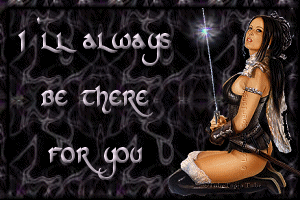
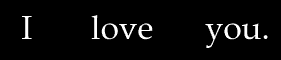



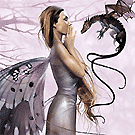

0 Comments:
Post a Comment
<< Home